How To Become a Net Ninja
Über-anonymity on the Internet is not always possible. There are, however, simple steps that one can follow in order to get a close semblance of anonymity
Use An Alias, Hide Your Identity
The most fundamental rule is to keep your personal information to yourself. Don’t give out sensitive data (name, password, phone number…) on public forums or IRC. Be wary of whom you give your information to. Encrypt your data, if necessary.
Delete Cookies
Cookies are text files created by your browser and stored on your computer. They hold a lot of sensitive information like login info, shopping cart content, etc., and are used to make your webpages “smarter.” Delete them to avoid creepers. This can be done manually by going to your browser’s directory and emptying the subdirectory entitled “cookies”. You can also clear your recent history directly from your browser.
Surf Anonymously
Google chrome and Firefox allow for anonymous surfing by switching to incognito mode. In Firefox, go to Tools > Start Private Browsing. In Google Chrome, go to File > New Incognito Window. This will start an incognito session. Your browser won’t remember any of the pages you visited, and won’t trace your history unless you download a file or bookmark a page. This does not hide your identity. Your IP address is still visible and traceable for the people in your network to see.
Anonymity Routers and Proxies
An IP address is the address of a machine on the Internet. One can figure out a lot of information from it: the address of your ISP (the company that provides you with Internet connectivity), your name, your address, your e-mail and so on and so forth. Anonymizers like Tor (www.torproject.org) obfuscate your IP address, allowing you to bypass Internet censorship while granting you strong anonymity.
Netiquette
Do not use Onion Networks if not required: you will be hogging the bandwidth and inconveniencing your network peers, and that’s not how your mother raised you, is it?
Encrypt Your E-mail
You can use Phil Zimmerman’s PGP (Pretty Good Privacy) encryption software to protect yourself from prying eyes. http://www.pgp.com/products/desktop_email/
Secure Your Data
Use cryptbin to send highly secure encrypted data in a paste-bin style web application. Go to www.cryptbin.net, paste your text, generate a password and share safely.
Use an anonymous remailer
Remailers are servers that resend the e-mail you have submitted to the intended recipient while obfuscating where it came from. They are great for practical jokes and other sorts of serious business.
Research!
Read about anonymity on the Internet. Be in the know, and educate yourself in order to protect yourself better. Epic.org is a good place to start. Demand better cyber rights. Be loud about it. You can even post on 4chan if that satisfies your hunger for deafening, mind-numbing, motorized-by-anonymity Internet insanity. Whatever floats your boat.
This article originally appeared in Volume 31, Issue 13, published November 9, 2010.

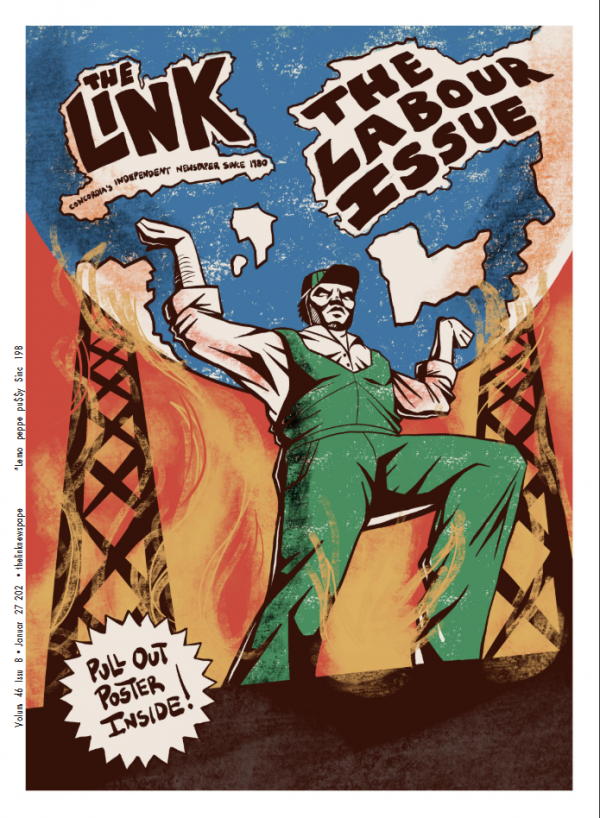

_600_375_90_s_c1.jpg)
_600_375_90_s_c1.jpg)
